I found a fun photoshop tutorial a few days ago and finally got around to giving it a try.
Start with a sky you want to replace. I'll use this photo from a post a couple of days ago:

And a replacement sky. The tutorial is really for replacing a blown out sky in a photograph with a better looking sky. But that seems kinda boring to me. Let's use this image I found off the Interweb:

And... blend. Voila.

It's like the Jacques Cousteau version of Independence Day.
Here, try another:
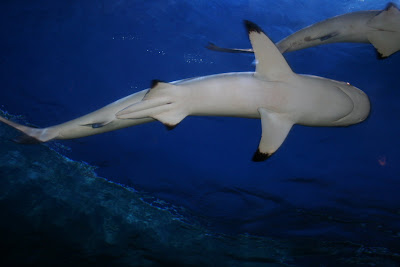
Don't go into the front yard.

That is all.
Start with a sky you want to replace. I'll use this photo from a post a couple of days ago:

And a replacement sky. The tutorial is really for replacing a blown out sky in a photograph with a better looking sky. But that seems kinda boring to me. Let's use this image I found off the Interweb:

And... blend. Voila.

It's like the Jacques Cousteau version of Independence Day.
Here, try another:
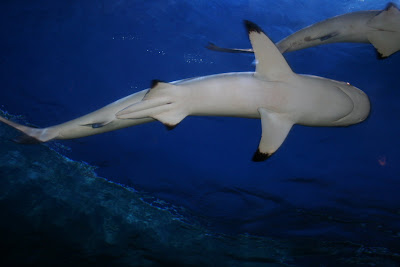
Don't go into the front yard.

That is all.
Share:






September 6, 2009 at 8:55 AM
Landshark!
September 6, 2009 at 12:52 PM
@sleepy: Candygram!
September 6, 2009 at 11:09 PM
Too boring indeed. Your choices were much more fun and remind me of Cloudy with a Chance of Meatballs.
September 7, 2009 at 8:57 AM
@paws: Maybe I should develop a Pixar movie. But with my sense of humor, I'd probably title it something like "76% Chance of Bloody Carnage - Then Sunny on the Weekend" and then no one would find that near as funny as I do.